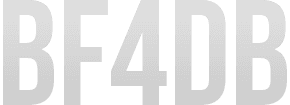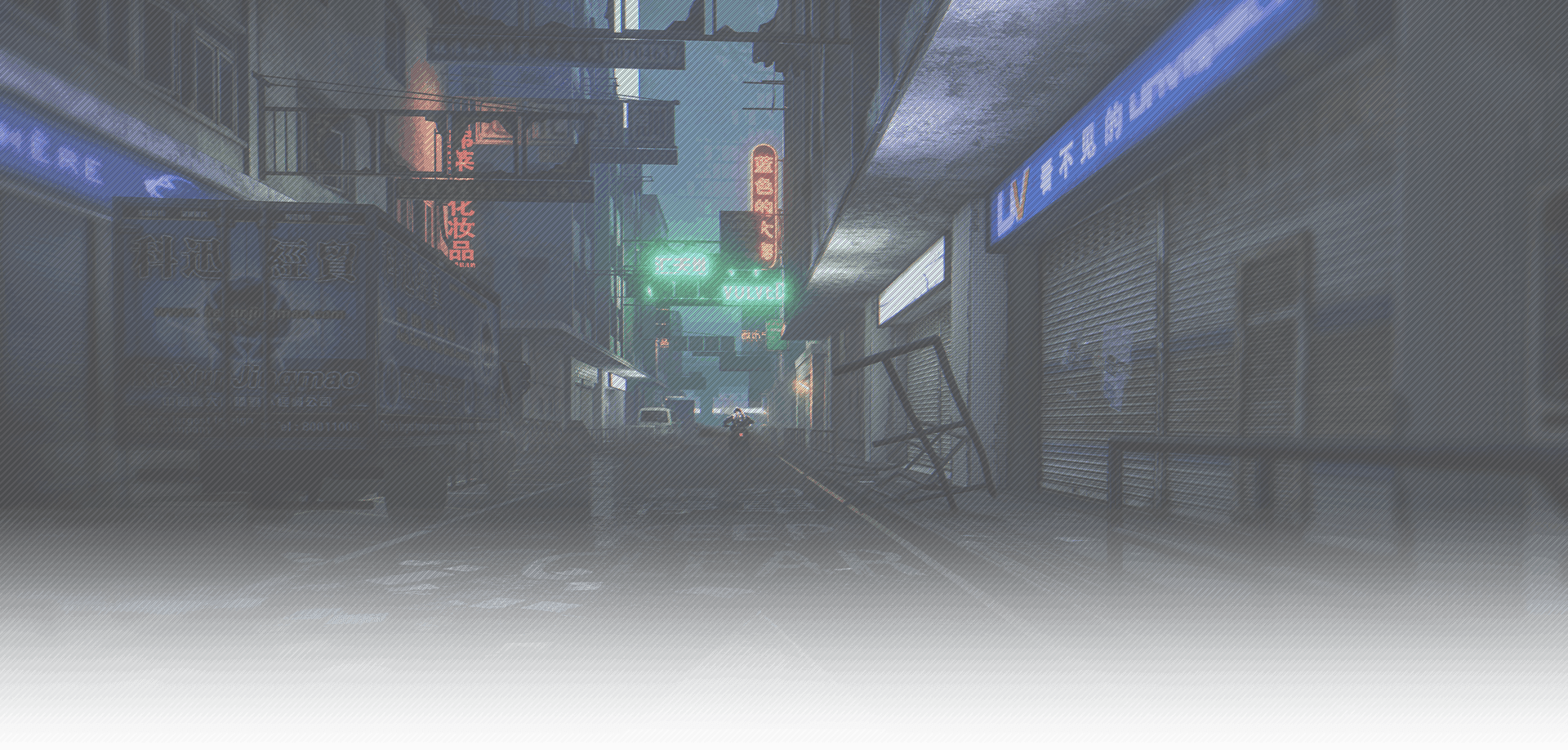
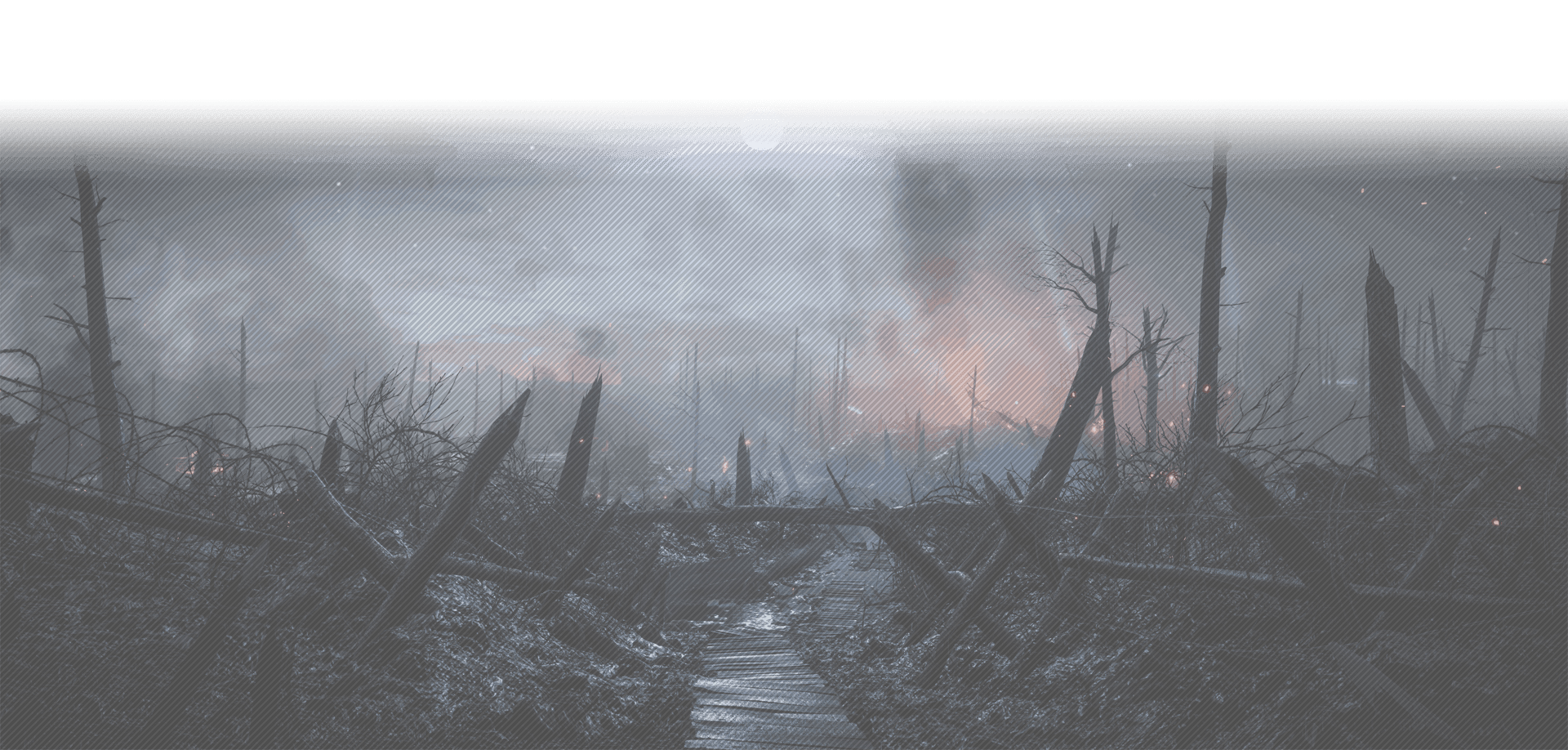
-
Good evening, I've already replied on thread but I can't find it anymore.
I've subscribed a plan for a BF4 server hosted by g-portal.com
I've claimed the server on my profile on BF4DB and got the API, but there's no way to upload the BF4DB_API.ddl plugin file.
Already tried to follow these instructions but when i try to edit the file with Visual Studio Code, it shows me only corrupted lines.
How can i solve this?
Thanks and sorry for bad english. -
Tried opening the file with another program like notepad++? :)
-
Rename BF4DB_API.dll to BF4DB_API.cs, then open BF4DB.cs and edit lines 103 and 105 from BF4DB_API.dll to BF4DB_API.cs, save, then proceed to upload the plugin. If you're not sure which line to edit (if your editor doesn't show line numbers), simply search (Ctrl+F) for .dll and change it to .cs. After you upload the plugin, you will need to reboot your Procon layer.
Use this : notepad-plus-plus.org/download/v7.6.6.html
-
There ya go. If you have further problems let us know.
-
First of all, thanks for your replies.
I've already tried with:
Notepad++
HxD Hex Editor
VIsual COde Studio
All of these softwares show me only 75 lines of corrupted code: SCREENSHOT
I've already re-downloaded the files and tried other combinations as you described. Maybe someone can send me the edited file.
Thanks again
EDIT: I'm just an idiot. I was trying to edit the code inside the BF4DB_API.dll file instead of the BF4DB.cs file.
Everything is perfectly working now.
Thanks for your patience, I'm a noob :D -
how did you get this file to work? I have tried every program I know to get the dll file to open without alien text and it will not open. Even after I change the patch to CS from dll it won't work.
-
1. Download a fresh set of files.how did you get this file to work? I have tried every program I know to get the dll file to open without alien text and it will not open. Even after I change the patch to CS from dll it won't work.
2. Rebame BF4DB_API.dll to BF4DB_API.cs.3. Open BF4DB_API.cs with a text editor of your choice.4. On lines 103 & 105, change the references to BF4DB_API.dll with BF4DB_API.cs.5. Save.6. Shut down your Procon layer.7. Upload files.8. Reboot Procon layer.If this doesn’t work, please join our Discord for further support. -
Join our Discord, send me a PM with your eMail and I will send you the files you need! They are ready to use...
-
This has been resolved, download link updated with the latest version.