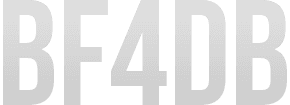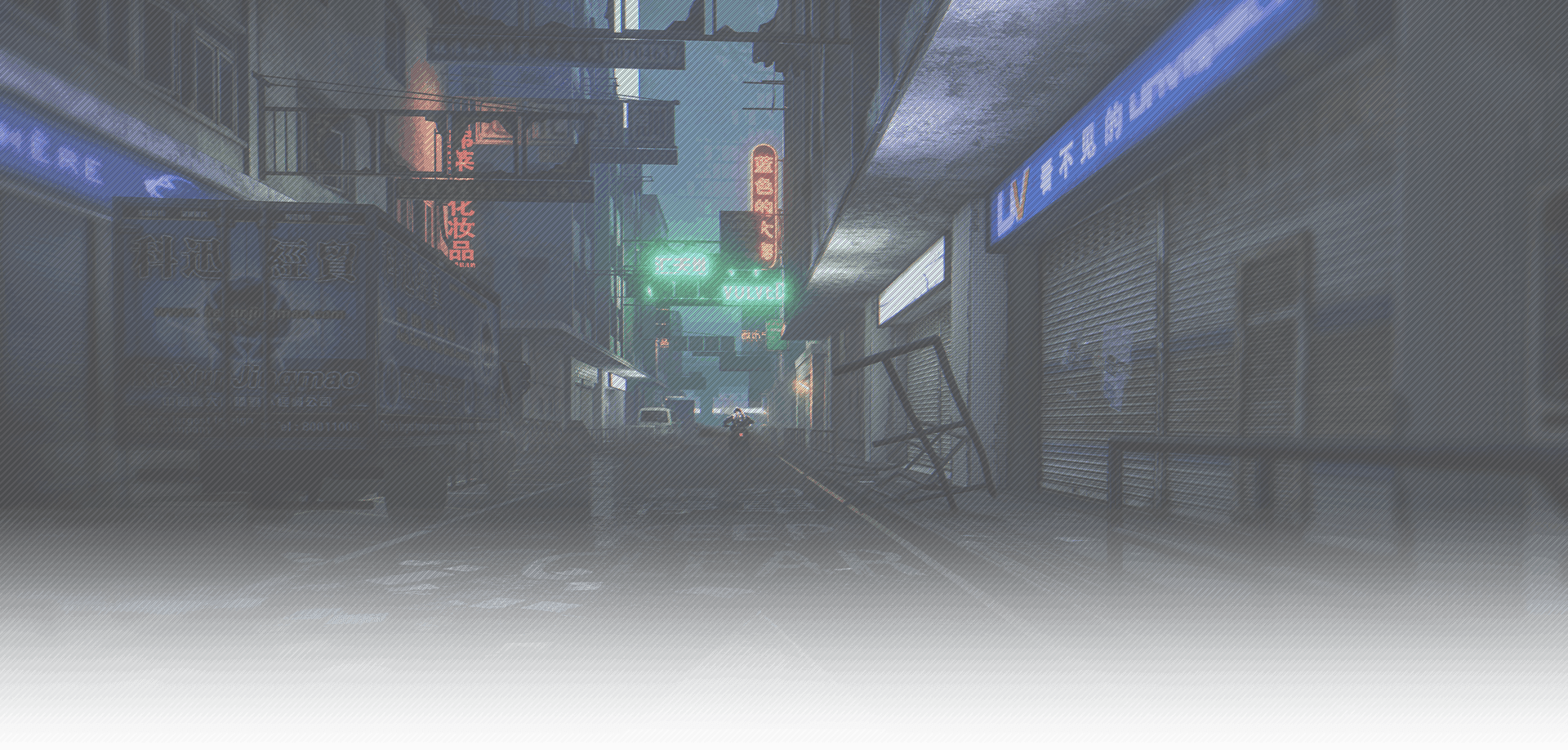
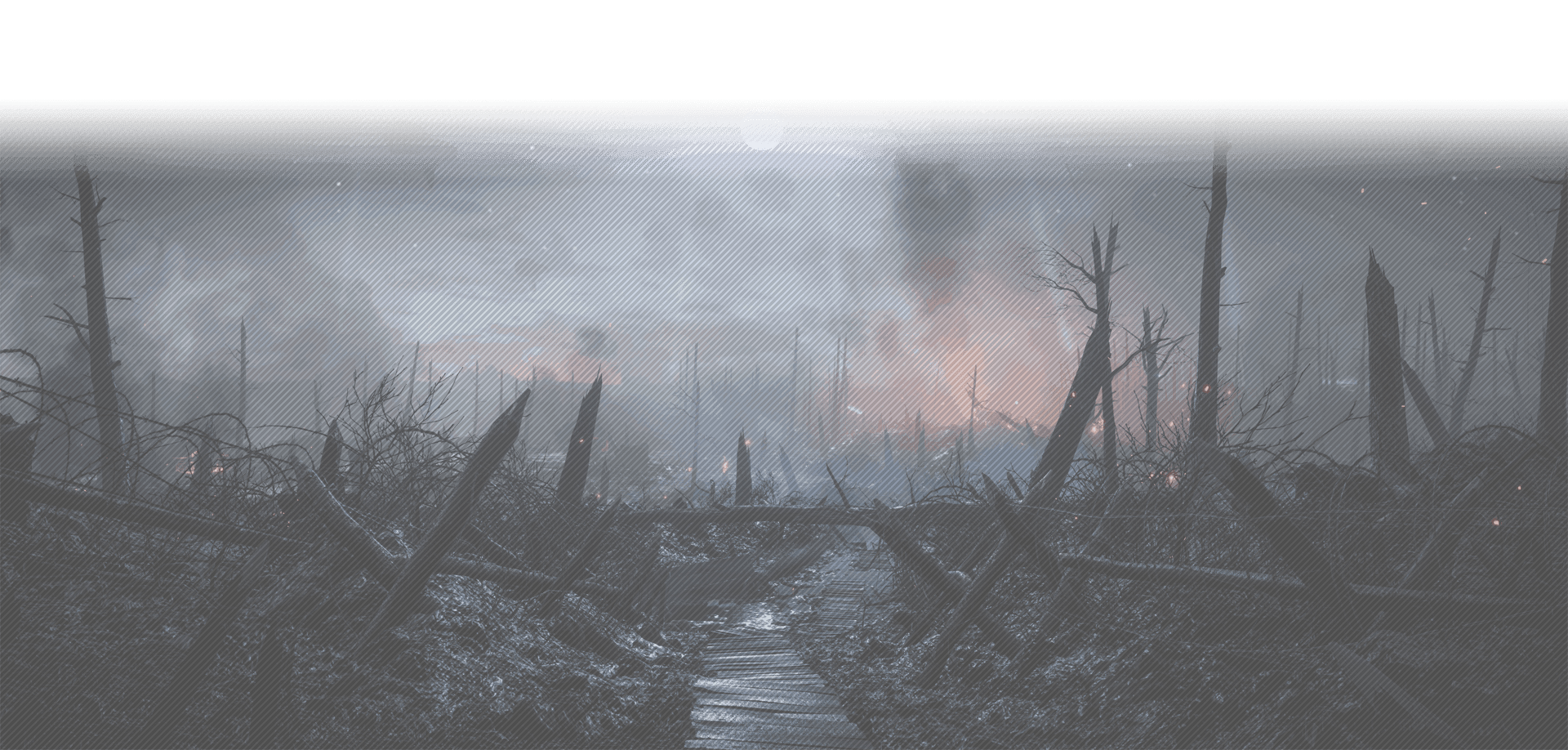
-
Hello,
You say : "Making a list of your installed software" but if i remember only programs with installer will appear
For a better analys ---> FRST : https://www.bleepingcomputer.com/download/farbar-recovery-scan-tool/ can help (not only for to diagnose malware issues)
In French : https://www.malekal.com/tutoriel-farbar-recovery-scan-tool-frst/
Et his friend https://www.bleepingcomputer.com/download/minitoolbox/
I dont know if cjoint.com https://cjoint.com/ exist in english... for an automatic reading of the 3 analysis files or for to post
Another in French https://pjjoint.malekal.com/Just my 2 cents :-)
https://forums.battlefield.com/FR-FR/discussion/8920/se-faire-bannir-par-pb-aimbot-52120
________________
Edit :
Don't forget Autoruns https://docs.microsoft.com/en-us/sysinternals/downloads/autoruns
To look in priority : logon, Scheduled tasks, Services (some are hidden)Processe hacker https://processhacker.sourceforge.io/
It's an alternative to https://docs.microsoft.com/en-us/sysinternals/downloads/process-explorer -
Hi, thanks for your addition. Will take a look and edit the tutorial if neccesary :)